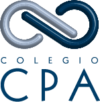Webinar: Virtual Skills to Succeed in a Remote Environment
|
2021-8LL 08/19/2020 de 3:00PM a 6:00PM
|

Webinar: Virtual Skills to Succeed in a Remote Environment
The Virtual Skills to Succeed in a Remote Environment seminar focuses on the on-demand skills needed to work effectively in a remote environment. The seminar will cover topics such as:
- Adapting to the “New Norm”
- Remote Office: New or Re-arrange
- Effective Virtual Meetings
- Virtual Etiquette Skills & Protocols
- Top Virtual Platforms & Tools
- Virtual Business Image & Professionalism
- Time Management & Organizational Skills
- Self-Motivation, Discipline, and Determination
- Innovation in Uncertain (And Virtual) Times
Objectives: Upon completion of this course participants will be able to:
1. Understand the current driving forces that have accelerated the need to develop an effective remote business workplace.
2. Identify the essential virtual skills and evaluate resources for a productive remote business environment.
3. Develop and analyze virtual strategies to strengthen business relationships with clients, employees and/or industry colleagues.
Instructional Delivery Method: "Programa de grupo por internet: webinar en vivo".
P. R. Field of Study: General
NASBA Field of Study: Business Management & Organization – Non-technical
Pre-requisite: None
Advance Preparation: None
Level: Basic
Date: August 19, 2020Registration: 2:15pm - 3:00pm Webinar: 3:00pm - 6:00pm
Instructor: Joyce M. Martínez González, Hospitality & Business Consultant
Place: Se transmitirá como "webinar".
Materials: This course will be paperless and the materials will be distributed electronically. Download them through "Mi Perfil", on the Colegio's website, where will be available for seven days after the event. Electronic devices may be brought to the classroom to access the downloaded materials.
Electronic evaluation: Once you have registered your entry to this educational activity, you can quickly and easily access and complete the evaluation through "Mi Perfil". On our website "Home" page you will find detailed instructions for completing the form.
Notice: The Colegio de CPA reserves the right to substitute instructors and suspend a course due to insufficient enrollment or other causes beyond our control. We reserve the right to refuse admission. Space is limited. Registration is subject to the available slots. The tuition price for CPA applies to those who at the time of registration do not owe debts to the Colegio.
WEBINAR: INFORMACIÓN IMPORTANTE
I. Conectarse a la transmisión:
a. Equipment requirements (Requisitos de equipo):
• A high speed internet connection such as an intranet connection, DSL, or cable modem is required.
• The use of a Wi-Fi hotspot from a mobile unit does NOT provide enough signal strength for the proper performance of the Webinar’s streaming (video and audio) and the “pop-ups” delivery and response.
•Hardware:
◦ Screen resolution of 1024x768 or better
◦ Speaker/headphones and a sound card capable of playing streaming audio.
◦ Intel i3 or equivalent processor with 1GB RAM
• Operating System:
◦ Windows XP or newer or Apple OS X 10.4 or newer with latest service packs
• Browser:
◦ Use of Internet Explorer 7.0+, Firefox 2.0+, Safari or Chrome 2.0+
• General Requirements:
◦ Security & Privacy settings must be set to allow the LearnLive platform to run properly
◦ Flash Security settings must be set to allow communication with LearnLive servers
◦ Adobe Flash Plug-in installed
b. Enlace con LearnLive Technologies
Luego de registrarse encontrará en “Mi Perfil - Educación - Registros” un enlace que lo conectará a LearnLive Technologies. Pasos a seguir:
• Mi Perfil
◦ “Educación”
◦ “Registro en Eventos/Seminarios”
◦ Enlace “CPA Web Session”
◦ CCPA Webcast en LearnLive
· Una vez en la página de LearnLive podrá realizar una prueba para verificar si su equipo cumple con los requisitos: Pasos a seguir:
◦ Help
◦ Test your system
· Luego de realizada la prueba podrá conectarse siguiendo los siguientes pasos:
◦ "Launch"
◦ "Presenter Checks"
c. Consultas técnicas
• Problemas para conectarse a LearnLive y referirse a la información que se presenta más adelante:
◦ Llamar a Support Desk al 1-800-908-8984, o
◦ Enviar correo electrónico a learnlive.support@thomsonreuters.com
Referencia: Webinar: Virtual Skills to Succeed in a Remote Environment
Program Id: 2950930
Session Id: 2968578
Type: Webcast
• Consulta técnica una vez se haya conectado a LearnLive:
◦ Usar el “Live Chat” que encontrará en la pestaña llamada “Support”.
d. Otras
• El Colegio de CPA no será responsable por los problemas técnicos que el participante pueda confrontar en el uso de su equipo o de su conexión de internet durante la transmisión de este audio webinar.
• Experiencias anteriores han demostrado que el uso de teléfonos celulares como medio para tomar este tipo de curso no resulta efectivo.
II. Horario
Permanecer atento a la conferencia desde su comienzo hasta el final, tomando un receso cuando así lo indique el instructor y regresar puntualmente de éste.
III. Preguntas y respuestas
Enviar sus preguntas o dudas durante el seminario a través de este sistema por la pestaña llamada “Q & A”.
Las preguntas recibidas se contestarán durante el seminario.
IV. Validación de asistencia de acumulación de horas-crédito:
Las preguntas recibidas se contestarán durante el seminario. Para poder acumular las horas-crédito correspondientes a este seminario necesita estar atento y presionar de inmediato cada "pop up" que aparecerá en pantalla de manera aleatoria a través de toda la transmisión, asegurándose de responder un mínimo de 75% de éstos.
El porciento podrá corroborarlo en la pestaña titulada "Participation".
Créditos
| General | 3.00 |
| Total | 3.00 |